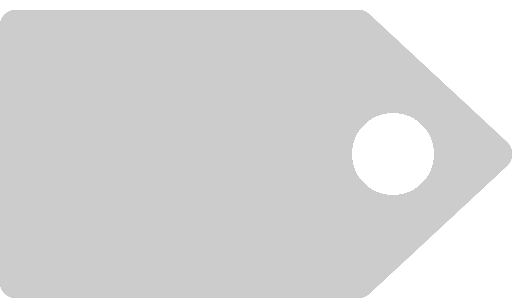April 27, 2023
Migrating from Universal Analytics to Google Analytics 4 may seem like a daunting task, but with the right approach, it can be a smooth and successful transition. Here are some steps to guide you through the process:
- Understand the differences between Universal Analytics and Google Analytics 4: GA4 is a newer version of Google Analytics that offers more advanced tracking and reporting features. It uses a different data model and tracking code, so it’s important to understand the key differences between the two platforms.
- Create a new GA4 property: Start by creating a new GA4 property in your Google Analytics account. This will allow you to start tracking data in the new platform without interfering with your existing Universal Analytics data.
- Update your website tracking code: Replace your existing Universal Analytics tracking code with the new GA4 tracking code on all pages of your website. This will ensure that data is being collected in both platforms during the transition period.
- Set up data streams: In GA4, data is organized into “data streams” which represent different types of data. Set up data streams for your website, mobile app, and any other platforms you want to track.
- Configure data settings: Configure your data settings in GA4 to ensure that the data being collected is accurate and relevant to your business goals. This includes setting up conversion tracking, setting up event tracking, and defining custom dimensions and metrics.
- Set up data filters: Set up data filters in GA4 to ensure that only the data you want to track is being collected. This includes excluding internal traffic, excluding spam traffic, and filtering out irrelevant data.
- Test and validate your data: Before fully committing to GA4, test and validate your data to ensure that it’s accurate and complete. Use the GA4 debug mode to troubleshoot any issues and ensure that your data is being tracked correctly.
- Fully transition to GA4: Once you’re confident that your GA4 data is accurate and complete, fully transition to the new platform by removing the Universal Analytics tracking code from your website.
By following these steps, you can successfully migrate from Universal Analytics to Google Analytics 4 and take advantage of the advanced tracking and reporting features of the new platform.